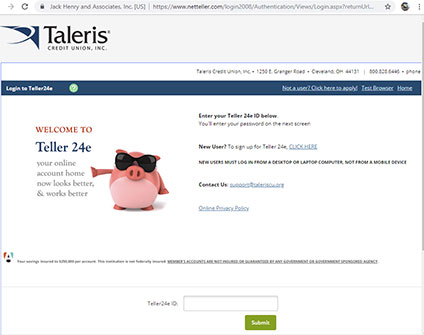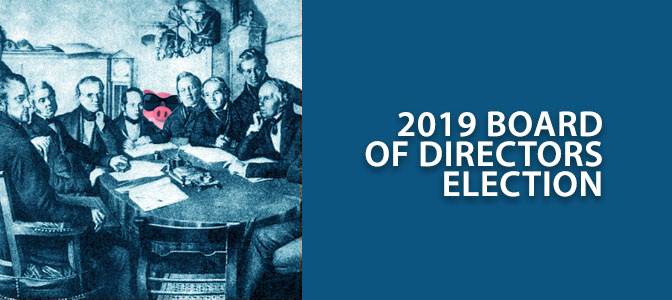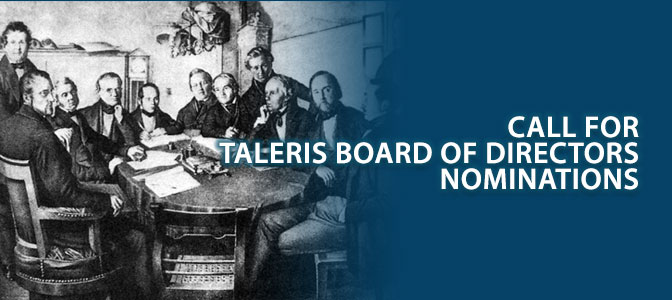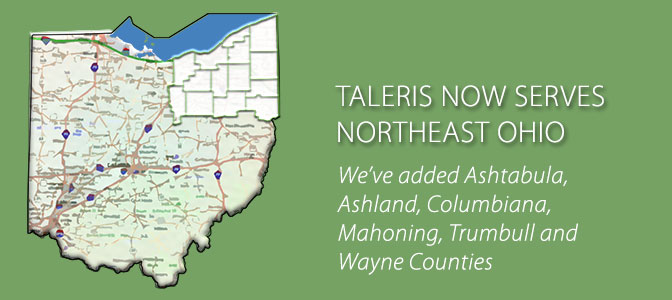Taleris Mobile Branch
Important Notice
Please note that due to the upcoming merger with Pathways Financial Credit Union, Taleris Credit Union will not be accepting new enrollments after March 31, 2025 for Remote Deposit Capture (RDC) or Online Bill Pay. Members will still be able to use the TCU RDC and Online Bill Pay up until 4/30/25 when both services will be shut down at 2:00 PM.
Members can log into Pathways Online Banking on May 1, 2025 and sign up for Pathways RDC and Online Bill Pay which will be available in the Pathway’s online/mobile banking platform. At that time members can also add their payees and schedule their payments for Online Bill Pay.
There Are Three Ways to Access Your Accounts
Access your accounts from your mobile device with the Taleris Mobile Branch. We offer three mobile options, including a Taleris Mobile App for your smartphone and tablet, the Taleris Mobile Web if you have data but not IOS or Android, and SMS Text if you do not have an internet capable device.
To use any or all of our Mobile Applications, you must already be signed up for online access through Teller 24e. Your User Name and Password will be the same for Teller 24e and the Taleris Mobile Branch. If you haven’t already, you can sign up for Teller 24e by CLICKING HERE.
The Mobile App
Smartphone owners can stay connected while on the go with our free Mobile App. Check balances, transfer funds², make one-time bill payments, locate branches and ATMs as well as shared branches and reduced fee ATMs… and much more.
The app for the iPhone and iPad is available, free, at the Apple App store. Click on the App Store Icon on your phone and type Taleris Credit Union in the search field.
For the ANDROID APP, click on the Play Store Icon on your phone and type Taleris Credit Union in the search field.
Mobile Web
Have a data plan, but not an iPhone or Android? Enjoy many of the time saving features of Online Banking with our Mobile Web. Check balances, make one-time bill payments, transfer funds², locate the nearest branch or ATM and more.
To log on to our Mobile Web, direct your phone’s browser to: m.taleriscu.org.
SMS Text
Even without a data plan, your account information is never more than a text away. Check balances and view your recent account activity via text message.
To add a phone to SMS Texting: Click the link below; Select Option 1. to Log into your account; then, Select “7. SMS Settings;” then Select “1. Add a mobile number” and follow the prompts. On your mobile device, CLICK HERE to log in and get started.