The next time you log on to our Mobile Branch, you’ll notice a change. The app looks and functions better, and is compatible with iOS 11, Apple’s new operating system.
If you have an iPhone and you have apps set to update automatically, you’re done. The app is already updated on your device. If you do not have automatic updates set, you’ll need to go to the App Store, click on updates at the bottom of the screen and click on our icon. Then, you’re done.
Android phones will be a bit different. There are so many versions of Android and the phones that run Android that update styles vary. Using the standard app update procedure for your phone should work just fine, however, one user we spoke with had to delete the old app and do a fresh install of the new one. That seems to be the worst case, and we apologize if the update becomes cumbersome. However, we think you’ll like the changes.
Apple users will notice that they can activate Touch ID Authentication in the app, and everyone will see the cleaner menu interface. We’ve posted some screen shots below.
Try it out and let us know what you think. We can use your comments to request future updates.

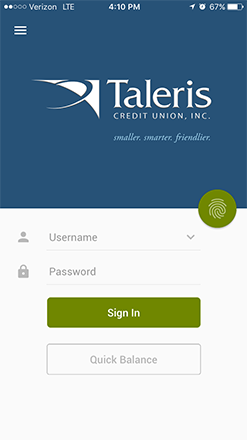
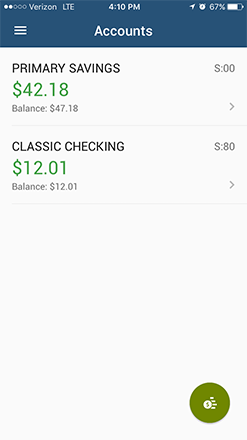
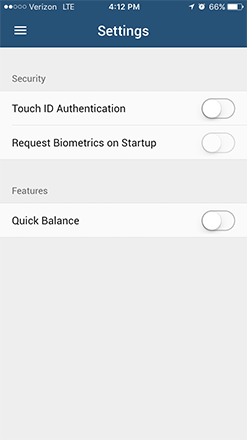
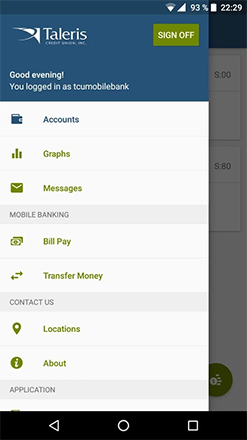

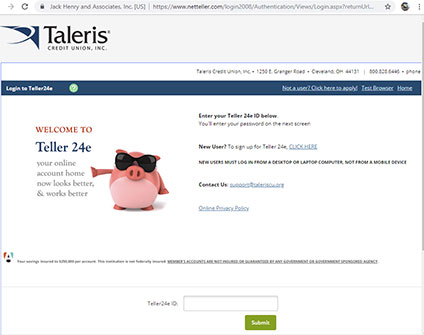
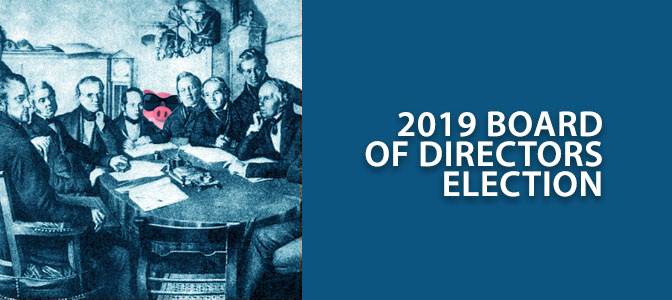
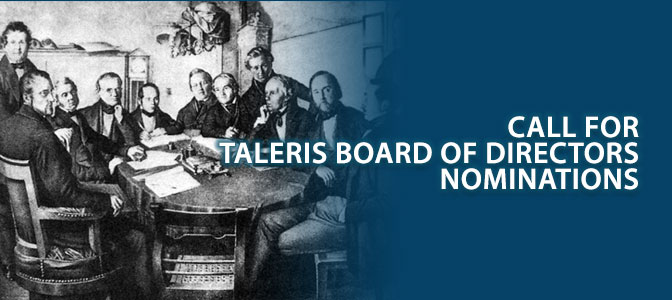
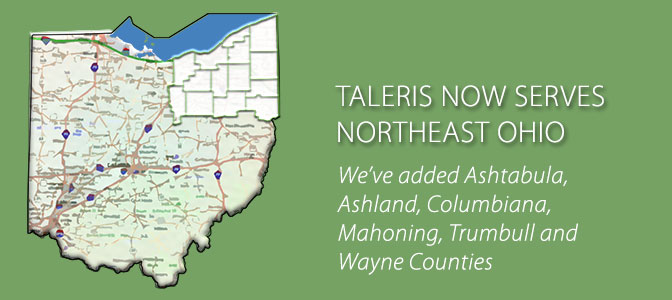


0 Comments